How to Change or Set the Profile Details for Your WhatsApp Business API Account
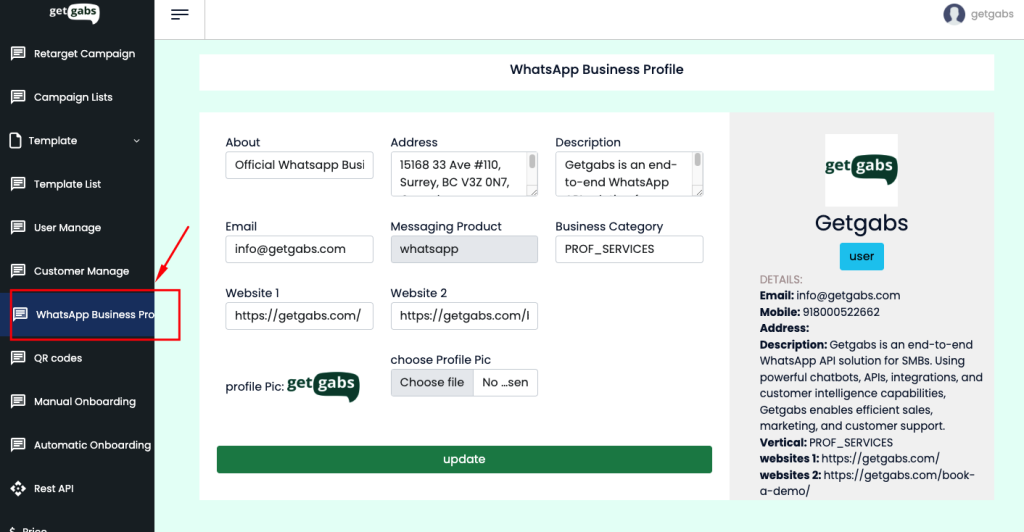
Once your whatsapp business api has been approved. It’s time to update the profile details on WhatsApp Business API, such as About, Address, Description, Email, Profile Picture, Business Category, and more. The process to update details are very simple and can be completed in just a few steps. By following the steps below in this article, you can easily update the profile details and ensure that your customers have the most up-to-date information about your business.
Step 1 : Login at GetGabs and go to Whatsapp Business Profile
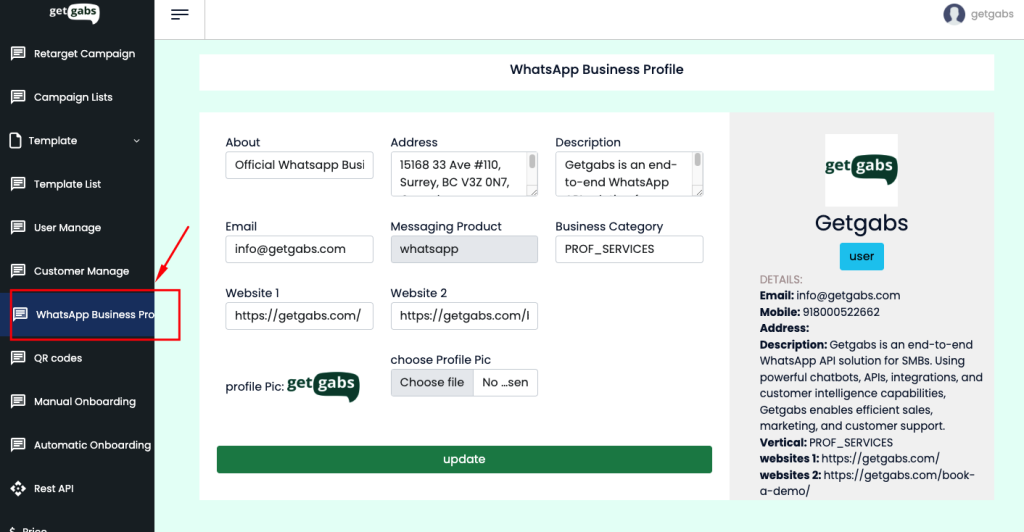
Step 2 : On Whatsapp Business Profile section, need to follow some guidelines to update the details :
About: Add a status or about business that your customers will see on your WhatsApp Business profile. (139 character limit)
Address: The address of the business a maximum of 256 characters
Description: The description of the business a maximum of 256 characters
Email: Email address (in valid email format) to contact the business. A Maximum of 128 characters.
Messaging Product: No need to fill any thing here. It is auto populated here.
Business_Category: Here, no need to add anything, it would be fetched from Meta. But you wish to change the business category, you can change it from here.
Website URL: You can add URLs (including http:// or https://) associated with the business (e.g., website, Facebook Page, Instagram). Maximum of 2 websites with a maximum of 256 characters each.
Profile Pic: Upload the business profile image. It should be a square image with an image size of 640×640 and a maximum of 63KB is recommended. In case you submit a picture with a transparent background, the background is automatically rendered as black. So, white background is recommended.
GetGabs allows you to update Whatsapp Business Profile in a very simple and fast way.






